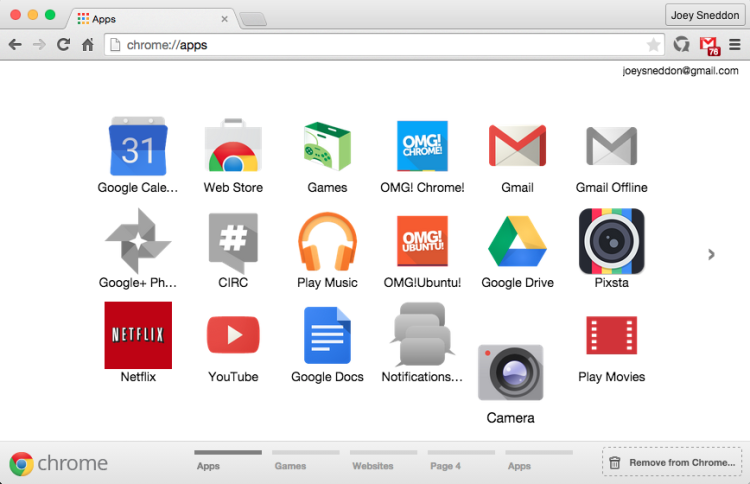Any translator knows that the key to success is getting technology to work for you, not the other way around. We operate in a line of work where we have to utilize translation technology and project management software to do our jobs correctly, but technology can help us in more ways than one.
A modern convenience can be found within Chrome applications. The Google Chrome browser contains an app store that allows users to customize their Internet experience via helpful tools and widgets that add value to the browser itself.
Some tools are used for fun or entertainment value. Others can help translators like us perform better and streamline our productivity.
Grammarly
If you’re used to using a program like Microsoft Word or online typing applications like Google Docs, you may have realized long ago that they aren’t exactly grammar police. That’s a bad thing — their sensors aren’t refined enough to pick up on wrong word choices or more complicated grammar issues.
With the Grammarly app, users can upload documents for spell and grammar checking at a higher caliber. The app also shows spelling errors within most Internet pages. WordPress users can utilize Grammarly as a more complete in-page checker tool than what Chrome provides. It is available in both US and UK English.
Antidote
This Chrome extension is yet another spelling and grammar checking tool much like Grammarly, though there are two key differences. First, Antidote is a premium app that requires payment for use. The features are more advanced and the extension form of this application is just one variant. Antidote can also be used in tandem with Microsoft Office and Windows.
Secondly, Antidote isn’t just an English checker tool. It’s also available in French, which can help with French translation projects.
Word Count Tool
It’s very rare that you’ll find a translation project client that will tell you “I don’t care how long it is; it’s whatever.” No. Clients are very much focused on things like page and word counts.
Word Count Tool is a quick and easy-to-use word counting tool that can also count characters. The app can also offer you important information that may help you with your work, like the number of sentences and paragraphs in a selection. Other data includes average sentence and word length.
Listify
The above lists have been very much focused on the technical aspects of translation work. Now we have an app here that is largely about aesthetics and formatting.
Listify is a free app that allows users to take raw or plain text and convert it into HTML or otherwise formatted lists. Large lists can easily be bulleted or formatted with the use of a text form and drop down options that tell Listify how to modify the text.
Gorgias
Finally, translators have to sift through a lot of emails every day — depending on your business size or the number of clients you take on, this number could be in the upper hundreds. Maybe even a thousand or so if you’re insane!
No matter how many emails you receive or need to send every day, Gorgias can help you speed up the progress. Through the extension, users can type up simple snippets and templates that they can use over and over again. Tired of having to type out the same project completion or job rejection email every day? Gorgias can help you out.
I’ve given you five great apps and extensions you can use with Chrome that will help you with your translation work. What other productivity apps do you use? Let me know which you find most helpful.